Unity LevelPlay
Unity LevelPlay Documentation
To successfully integrate Unity LevelPlay as a mediator, follow these steps:
1️⃣ Copy and Paste Your App Key
Retrieve the App Key
- Log in to your AppLovin account.
- In the side menu, select the Applications option and enter.
- In the list, you will see the app names with the App Key displayed below.
- You can copy it from there or enter the app and find it under the label App Key.
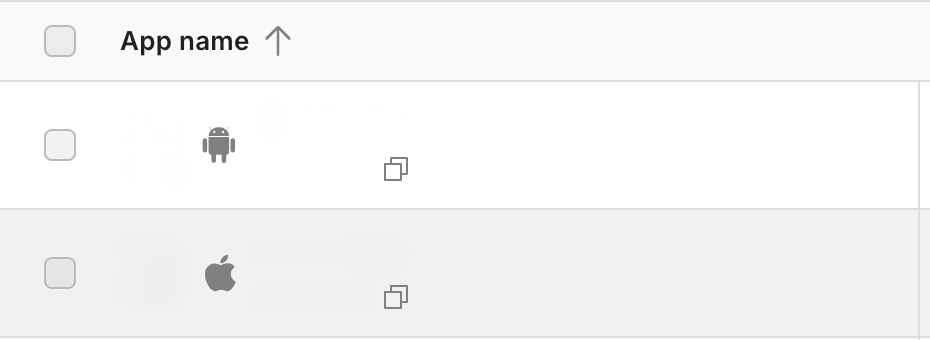
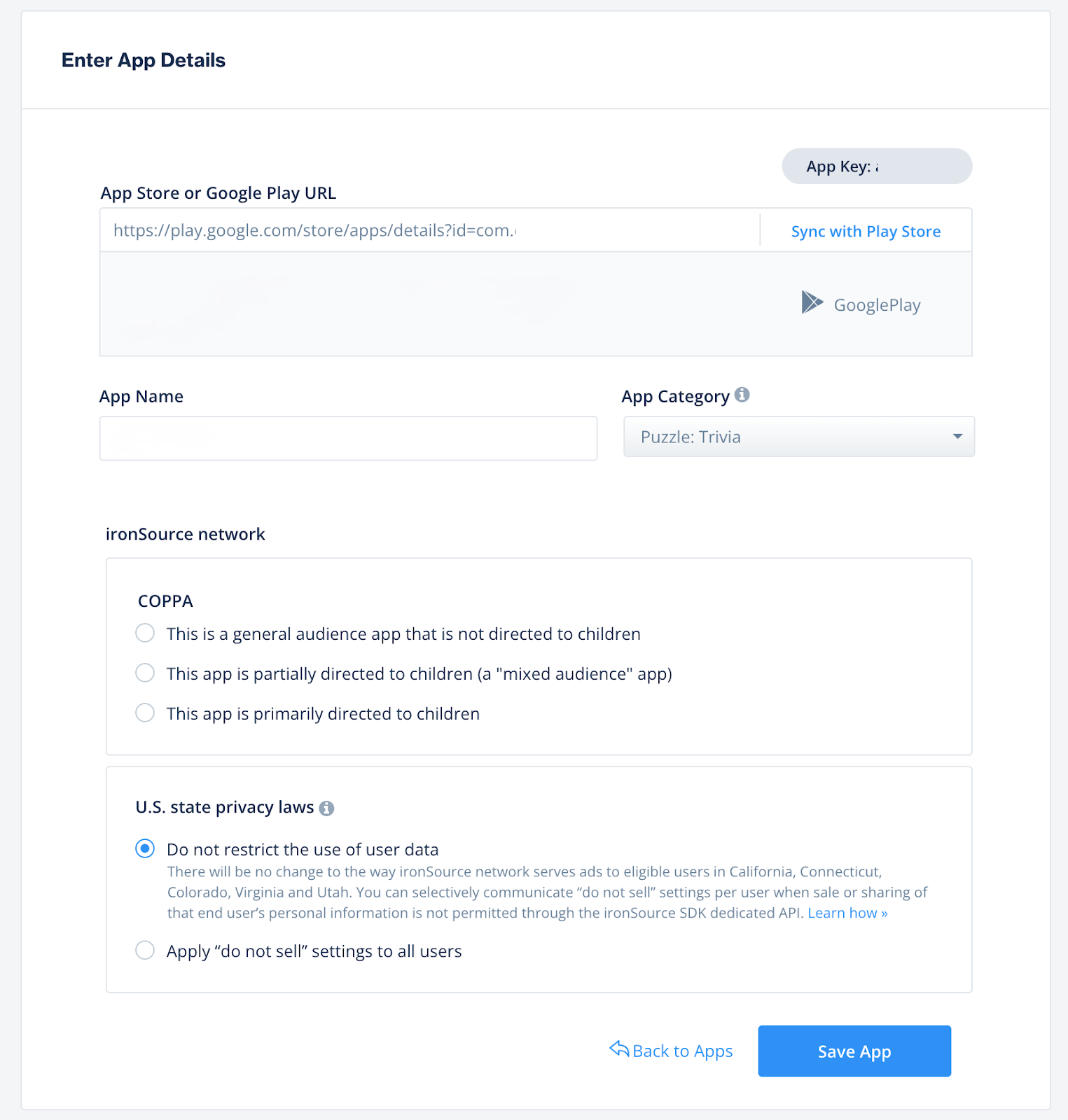
By completing these steps, you’ll successfully integrate Unity LevelPlay as a mediator.